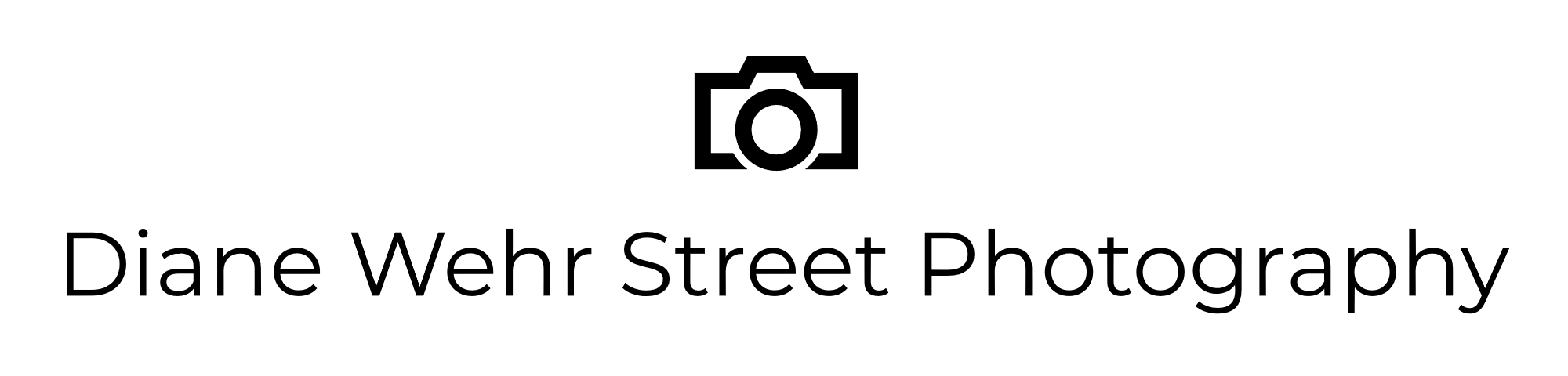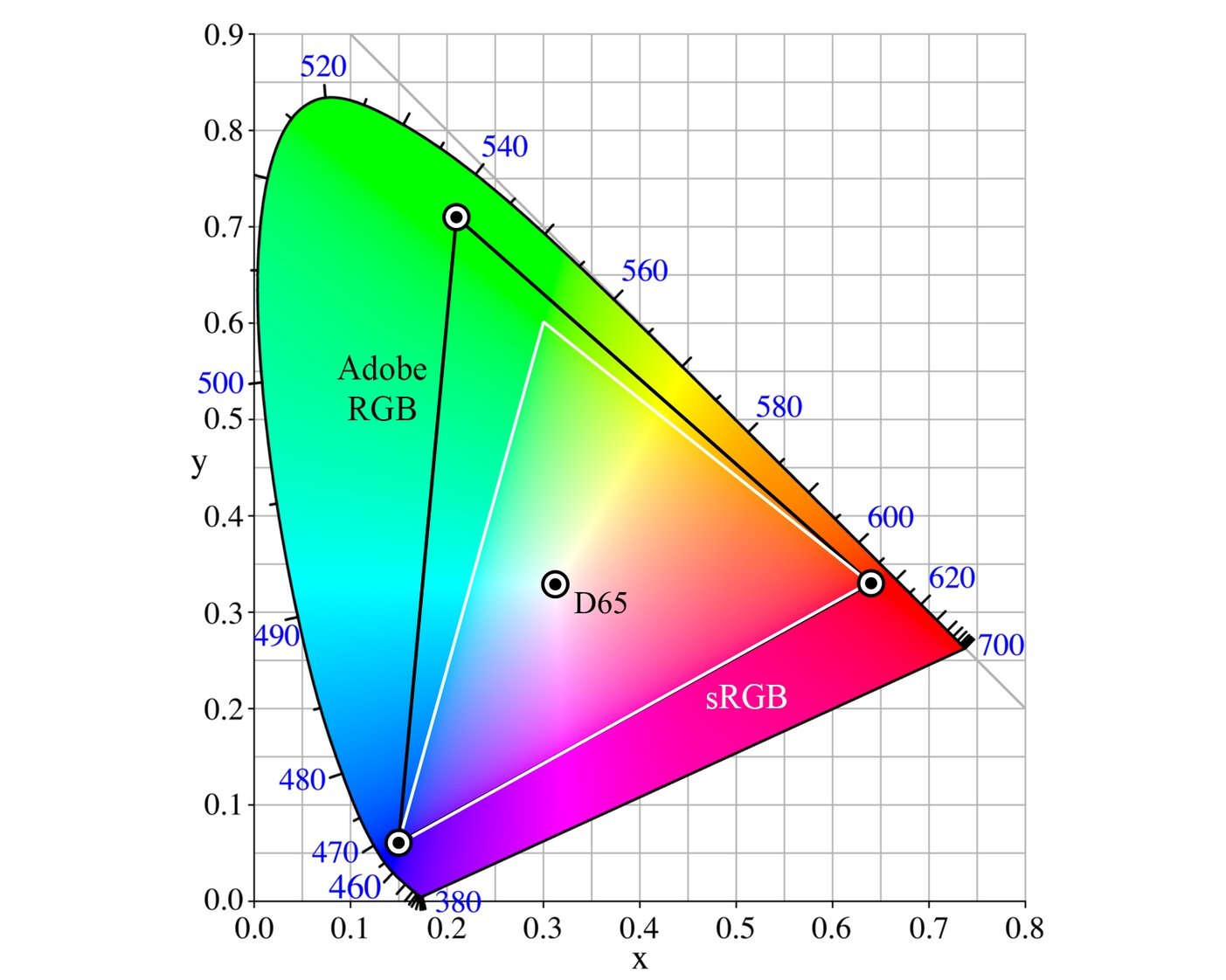Which Is Best to Use - sRGB or Adobe RGB
Sooner or later, actually sooner, all photographers have to make the decision about which color space they are going to use - sRGB or Adobe RGB. If you think you have never had to make that particular choice, it is because you have used the camera’s default choice, which is almost surely sRGB. If you are shooting in RAW, and I generally think that you should be shooting in RAW, the choice in the camera does not matter. You are getting the full spectrum of data, including color data. You do have to choose the color space in post processing. In Lightroom, even that choice is delayed. You do not have to make it until you export the image. Raw files have much more color data than can be displayed on all but the highest price monitors. While you are editing, Lightroom intelligently converts this data to a suitable sRGB display for the monitor. If you have exported and not made a choice about color space, then you have most likely used the default color space, which is sRGB.
Author: Mbearnstein37
sRGB
There are many advantages to using the sRGB color space, as you might imagine, since it is almost always the default color space.
You can expect your sRGB images to uniformly display color across all devices, all platforms on the Internet and even in print. If you are not printing your work, this is absolutely the color space to use. (Keep in mind that the calibration of individual monitors can alter the color display. The uniform display is somewhat theoretical.)
What you see is what you get in print, because a computer monitor can display almost all of the sRGB color range.
Colors will display correctly on the internet because browsers do not have to compress the color space.
It has the simplest workflow. It is like one stop shopping.
Prints will look fine. You will probably not notice a difference.
Computer monitors display about 97% of the sRGB colors. You can expect your prints to look like the image in your monitor, assuming you have a properly calibrated monitor.
The sRGB color space is accepted by most print labs.
sRGB has as many colors as Adobe RGB, but the gamut is less broad, especially in the range of blues and greens. This is likely to have little or no impact on your images.
Adobe RGB
If you are printing a lot and want vibrant colors, this may be the best color space for you. If you are shooting in RAW, you do not have to designate the Adobe RGB color space in camera. However, if you are not shooting in RAW or if you ever shoot in any other file format like .jpeg, the in-camera color space needs to be designated as Adobe RGB. It takes special software to convert an Adobe designated file to sRGB, but it can be done. An sRGB designated file cannot be converted to Adobe because the color data is not available. If I were shooting only in .jpeg, and I was not shooting in RAW, I would probably shoot in Adobe color RGB. I am in the camp that more data is better.
It will add a couple of steps to your workflow because you will have to save the files to sRGB to display them on the Internet.
If you expect to submit photos to stock photo companies, you will likely have to submit them in the Adobe RGB color space. That allows your buyer the greatest flexibility in the use of the image. If it is intended to be displayed on the Internet, it can be converted to an sRGB file. If it is going to be printed, it has a vibrant color range.
Regular computer monitors can only display about 75% of the Adobe RGB color range. High end monitors can display as much as 98% of the color range. If you have a high end monitor, it makes sense to use the Adobe RGB, because sRGB files might look different on a monitor with that color range.
Adobe RGB requires special software. When it is the designated color space, the color is compressed into a smaller range when it is saved to a file. You have to have special software to restore the original colors when you open the file. Certainly the major post processing software packages have the ability to manage Adobe RGB, but I use Snapseed, and it does not have that ability.
If you are in Adobe RGB, you have to remember to convert to the sRGB color space before you upload to the internet. This is one aspect of additional workflow that is sometimes mentioned as a reason not to use this color space. Browsers convert Adobe RGB files to the default sRGB color space. They do a notoriously poor job, so the image can look dull and desaturated.
There can also be unexpected color shifts if you send an Adobe RGB file to a conventional lab printer, like a drugstore. They also will have to convert the file to sRGB and they may do it poorly.
In general, if you choose Adobe RGB, there is the potential for more vibrant color, but the choice comes with workflow complications. In addition, you will likely only achieve a subtle difference.