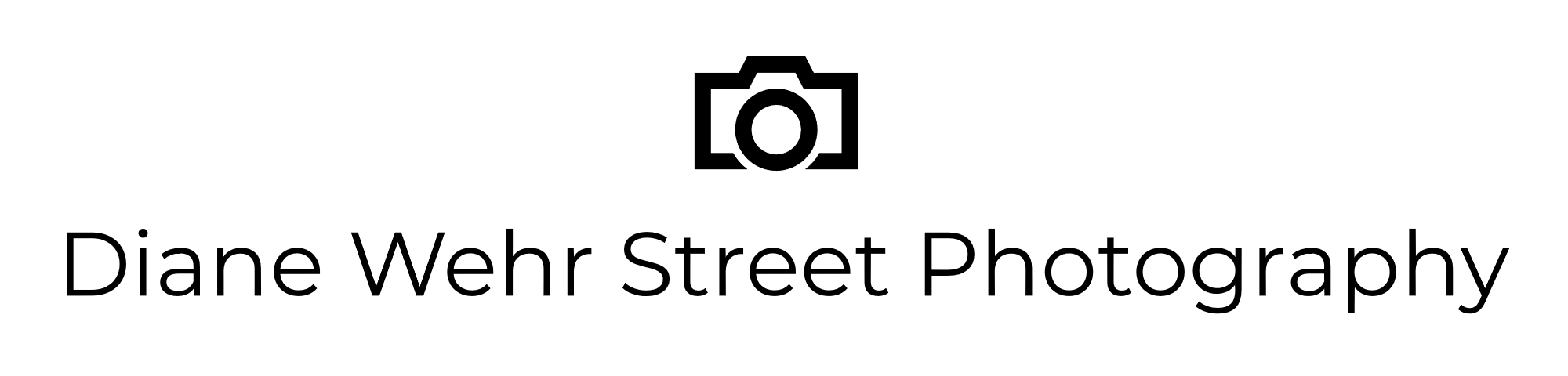Visual Language - The Rule of Thirds as a Visual Pattern
I do like a good analogy. When Pat Kay suggested that we think of visual patterns as words for a visual language that we use in photography to communicate a story, well, my mind was off and running. I will probably end up beating this analogy to death. But I am quite familiar with the ins and outs of spoken language and not so familiar with the ins and outs of visual language so it seems useful to try to appropriate the structure of spoken language to understand the construction of visual language.
Are you ready for a grammar lesson? In order to have an English sentence you need to have two things: a subject and a verb. If you want to split hairs, you can have a one-word sentence like “Stop!” because the subject is implied. I am not so sure how many visual patterns you absolutely have to have for a visual language sentence, but I do know one of those things is a subject. This cannot be emphasized enough. Every photograph must have a subject.
In this blog, I am going to argue that the rule of thirds can serve two functions in visual language. It can help the viewer identify the subject and it can act as an action verb.
Identifying the subject.
Research has shown that our eyes naturally go to one of the intersection points of 1/3 lines. Placing the subject there helps us prioritize the image.
I wanted the dog to be the subject.
Acting as an action verb.
If you center your subject in a photo, you have limited where your viewer’s eye can travel in the frame. Such images can feel boring or dull. Your viewer looks at the photo and then moves on.
If you put the subject off to the side, you increase the likelihood of visual flow; that is, your viewer will likely scan the whole image. This resulting eye movement is why we refer to photos where the subject is placed on a 1/3 or 2/3 line in the frame as dynamic.
It takes some searching to understand the meaning of the term, “dynamic photo”. These two English sentences provide a concrete example of what I understand as the difference between dynamic photos and non-dynamic photos.
I am.
I gasp.
The first sentence has no energy. Certainly, we need and use sentences like that all of the time. But there is a reason that my professor of college English Composition, on the first day class, banned the use of the verb “to be” except as a helping verb. The second sentence conveys energy and activity. As you read that sentence, you might even imagine what it looks like to gasp.
The Rule of Thirds is a visual pattern that we associate with activity. When our subject is placed on a 1/3 line or intersection, we can find it easily. We then tend to look at the rest of the picture. That eye movement creates a sense of movement which one can think of as an action verb in the visual language.
I prefer thinking about subject placement not as a rule, or a rule to break, but as a language device to communicate to my viewer about whether I intend my image to be active or passive. There is a place for both kinds of photos.
Now for a little color theory.
When I introduced color spaces, I indicated I would cover three of them, the last of the three being HSL/HSV. First of all, HSL and HSV are not quite color spaces on their own, but rather transformations from a source RGB color space. They are used primarily by User Interface designers and other graphic artists, in part, because it is easier to pick colors in those spaces than in the RGB space. They are not especially useful to photographers.
What I am going to talk about is the sRGB color space and the Adobe RGB color space. The blog next week will be about how a photographer might choose which one to use.
sRGB
The early 1990s could be considered as the wild west of color management of digital images. Varying hardware, software, and the presence or absence of color space profiles meant that the digital image the viewer saw was not likely to be the same as the digital created by the artist.
In 1996, HP and Microsoft collaborated to create a universal color space that would produce a uniform digital image across all screens, digital cameras and printers. There were many ways this color space could have been constructed, but the way it was constructed was to match the display characteristics of CRT computer monitors. We no longer use CRT monitors, but we still use sRGB. It is not an ideal color space for the LED monitors we use today, but that horse is already out of the barn, as we might idiomatically say in the U.S.
Adobe RGB
In 1998, Adobe Systems, Inc. developed the Adobe RGB color space so that digital screens could display the same colors that the CMYK color space can yield in print. Adobe RGB has the same number of colors as sRGB, but there is as much a 35% difference in the gamut of color between the two. That means the tones have more variation in Adobe RGB, which results in more vibrant color, especially in the blue-green range