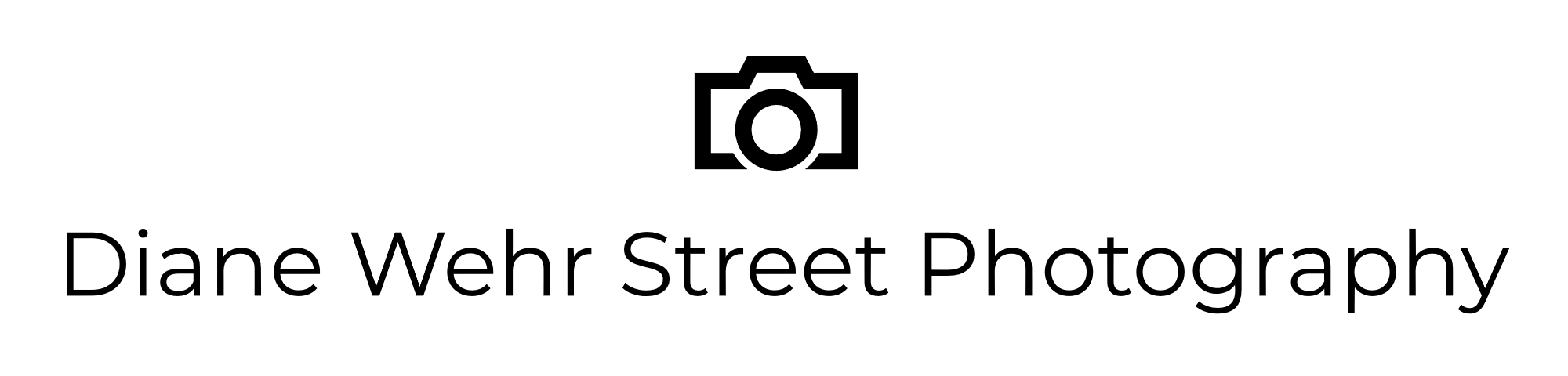What Is Tonal Range?
In last week’s blog there was a discussion of dynamic range which is the image capturing device’s ability to capture stops of light. Examples of image capturing devices include the human eye, a camera sensor, a monitor, and a printer. A stop of light is a relative measure which describes the doubling of brightness or darkness of a given scene.
This week tonal range will be discussed. It is the measurement of the same thing, but for a specific image.
A b&w image has the potential to show 255 discernible shades of gray. A color image also has 255 discernible shades but for each color.
The tonal range scale describes groups of tones:
Whites have no detail. The determiner of what is white is not the color, think of a yellowish blown out sun. What makes “white” a white on the tonal range scale is the absence of detail.
I actually really like this picture except that the blown out lights in the background are fatal flaw. A viewer’s eyes will always go to them. In the histogram below you can see a peak at the margin on the right hand side. That indicates a blown out white.
Highlights are light but they have detail.
This high key photo is light, but there are no places that are blown out, as you can see in the histogram below.
Midtones are neither light or dark. The camera will attempt to expose for the midtone average. This can lead, for example, to a very light snow scene image to expose as unexpectedly gray. The camera sensor under-exposes the scene so that the exposures has a midtone average.The ironic fix is to over-expose in a case extreme light or under-expose in case of extreme dark, in order to “fool” the camera.
Shadows are dark but with detail
The shadows in this photo are recoverable. Recovering them does not improve the photo.
Darks, also called blacks, have no detail.
The darks in this photo are not recoverable.
We can see the tonal range using a histogram. One option on my camera is a small histogram bar on the viewing screen. While I usually have the leveling bar displaying, because having a level picture is so important to me, I am moving increasingly to the histogram bar. My review screen always has a histogram on it. In the seconds I can look at it, I am not looking at the image but instead the histogram so that I can see that I am properly exposing the image. Post processing software will also have a histogram. In Lightroom it is at the top of the Develop panel. In Snapseed you have to go to the tool, Tune Image.
When you look at the histogram you are looking for three things:
Range of tones
Distribution of tones
Smoothness of gradation between them.
There are many benefits to having a good range of tones. A good tonal range can:
Separate objects in space.
Add a third dimension to two dimensional images.
Add an emotional component. Dark tones tend to evoke mystery, intrigue or sadness. Light tones can evoke feelings of joy and hope.
Seeing tones in a color picture can be difficult. In an environment of color, the human eye differentiates by the color not the tone. It may surprise you when when a color photo is converted to b&w.
The histogram for this photo gives a clue that this picture is not going to be a very good candidate for b&w.
Exercise
Do you regularly use a histogram? Is it in-camera or in post processing?