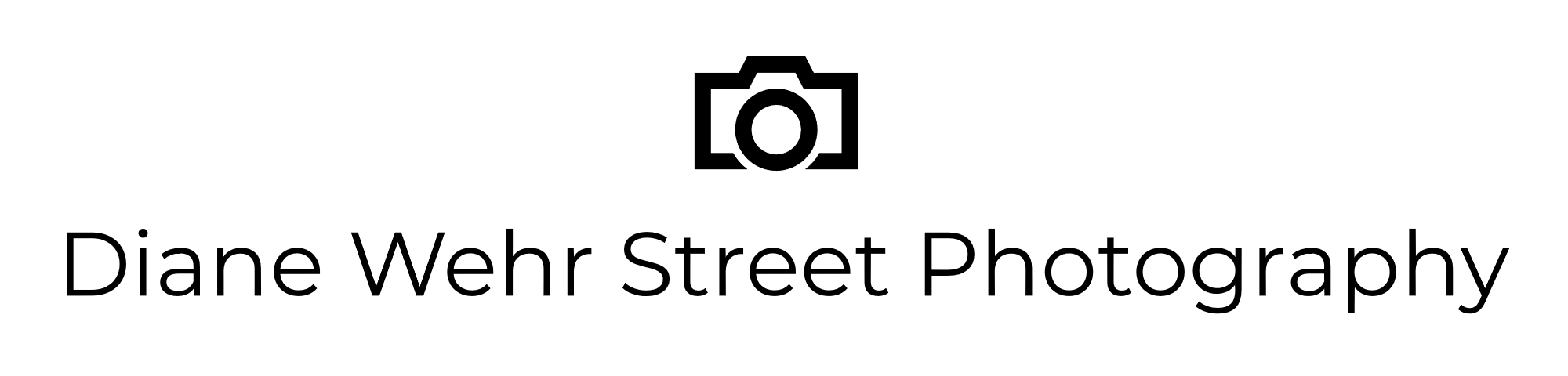The Challenge of Finding Pictures for Themed Challenges
Commended in Street Photography Challenge #browsingingalleries.
I have been thinking a lot about participating in challenges for the recognition of street photography photos. Last week it peaked, because I had the privilege and honor of judging the challenge, Religious Events, for the Facebook group, Street Photography Challenge. More than 645 entries were submitted. Approximately 30 made it to my short list. Day after day I would look at these beautiful photos and be inspired.
I also enter the weekly challenges, any time I have a photo that is appropriate for the theme of the challenge. The trick there, is to be able to find such specific pictures. This week, for example, the challenge theme is “street photos that include cats”. How in the world am I going to find the random pictures that I have taken of cats over the years? It turns out that finding pictures is a formidable challenge to participate in challenges. I polled some photography friends to see how they managed the issue of finding pictures on-demand, so to speak.
Commended in Street Photography Challenge #bicycles_2021. I submitted this photo to at least two other challenges.
What Does not Work for Me
Lightroom. I use Lightroom to keep track of pictures, but with 30,000+ photos in the data base, I can’t exactly search for a particular picture. When I was new, I was adding a lot of key words. That is just too time consuming and precisely how I got so behind is keeping the data base tidy and useful. I download into folders by the date. If push comes to shove, I can get back to photos by using the rough time they were taken, but it is a painful process.
Commended in Street Photography Challenge #asleeponthejob.
Don’t Take Many Good Pictures
I had a good chuckle when one photographer presented that strategy to me. If you have ever tried to choose your best 12 pictures of the year, you will know that collecting your good pictures is not all that easy. I have never used the star system in Lightroom. I suppose I could assign 4 or 5 stars to pictures that seem to be among the best. Presumably it would be a comparatively small group of candidates that I could search through.
Commended in Street Photography Challenge #peopleinartgalleries.
Use Collections
I think this is the way the pros do it. It is fairly easy to put a photo in Lightroom into a collection, certainly as compared to assigning it a key word, because dragging and dropping is easier than typing a keyword. Also, if you make typos like I do, you find you have a lot of random keywords that require time to clean up. It has recently occurred to me that challenges are repeated from time to time. Making a collection for each challenge topic and then adding pictures as you go sounds pretty efficient.
Keyword Encore
Maybe the selective use of keywords is the answer. One photographer only adds keywords to the month’s best pictures. Another photographer adds a key word to easily move an image into a Quick Collection. A third photographer adds some keywords to pictures in a Collection so that it is clear which collections she should be looking through for certain things, maybe like cats. Finally, it is super easy to add key words at the time of Import. I add the year, the place and sometimes the category like Family.
Color Winner in Mini Challenge in Street Photography Challenge #threesacrowd.
What Currently Works Reasonably Well for Me
I rely on my iPad. There are more than 3000 photos stored on it and in the Cloud. I always download new pictures to my iPad first. But truly, only the best and my personal favorites are allowed to stay. The rest are deleted. It is fairly quick and easy to look through the entire set of 3000 + pictures on my iPad. If there is a match on the theme, I put it in Favorites and keep on going. At the end I look through Favorites and decide which ones to submit. Because I look through this group of pictures regularly, I have a good idea of what is in them. That helps, also.
Color Winner in Mini Challenge in Street Photography Challenge #escalators.
Now for a little color theory.
Saturation
Saturation defines the range of a color from a pure color (100% saturated) to grey (0% saturated). This is a helpful visual for me: If you have a small amount of gray paint and start adding drop after drop of pure red paint, you will eventually get to pure red. The interim colors of grey with an increasing amount of red represent the range of saturation of the pure color red. Pure red is 100% saturated. Grey is 100% desaturated.
Saturation differs from value in a significant way. Value, how light or dark a color is, is considered an attribute of the color, something that does not change. Value is determined when we compare a color to white with similar illumination. It turns out that no matter what the illumination is, the difference in relative darkness of the color to white will stay the same. Saturation is not an unchangeable attribute because it does change with both illumination and factors in the surrounding area. For example, pure red that is 50% saturated will be perceived as more saturated as the light on it is increased and will be perceived as less saturated as it is moved farther away.