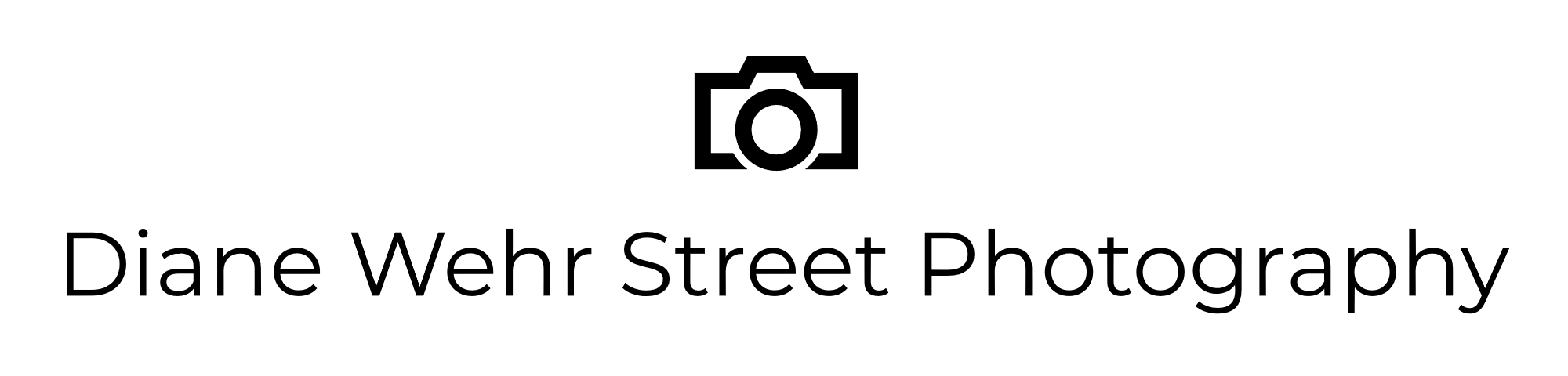There Are Many Aspects to Consider
We can talk about the native aspect ratio in a camera. Or we can talk about the aspect ratios of the print sizes offered by your local printing company. We can talk about the aspect ratios of picture frames. And we can talk about the aspect ratio choices you have in post production. There are, indeed, many aspects to consider.
Aspect ratio essentially describes the shape of an image. The shape of the image printed directly out of your camera is quite possibly different than the shape of the image printed directly out of my camera. The picture below has an aspect ratio of 3:2. These two numbers show the relationship between the width, the first number, and the height, the second number of the image.
The original digital image had an aspect of 4:3. It was cropped to make it a 3:2.
If you own a DSLR, a 35 mm film camera, or a full frame mirrorless camera this is the shape of your pictures when the files are printed directly out of the camera.
The next picture has an aspect ratio of 4:3. It is the native aspect ratio of micro four-thirds cameras, like my Olympus, and also many compact cameras.
This was the original, uncropped 4:3 image.
There are some definite advantages for a street photographer to have pictures coming out of a camera in 3:2 aspect ratio.
It looks familiar, because the 35 mm film cameras have used that aspect ratio since the first Leitz (Leica) 35 mm film camera was manufactured in 1925. You and Henri Cartier-Bresson will have that format in common.
The cheapest, most commonly used print size is 4”x6” and that is a 3:2 aspect ratio.
The 3:2 aspect ratio is the closest ratio to the ratio of the golden rectangle and it easily accommodates the “rule of thirds” composition guideline. The practical outcome of this is that it might be a bit easier to produce a pleasing composition.
The long format of the 3:2 aspect probably capitalizes on the Western tendency for a viewer to feel comfortable when their eye is moving in a sweep from left to right through a photo.
The downside is if you take a vertical picture, the 2:3 ratio might not be so convenient. In a vertical landscape picture, for example, there is going to be either a whole lot of sky or a whole lot of land. This ratio is also not going to be a good choice for portraiture either as a 3:2 or a 2:3.
If I had taken this on a camera with a native 3:2 aspect, it would have looked like the cropped picture.
This is the original picture which has been cropped but the 4:3 aspect has been maintained. I wanted to cut off the partial mannequin on the left. that was not going to be possible in the 3:2 aspect because I did not have enough horizontal space to crop.
Enter the 4:3 aspect ratio. It is not new. It was the standard aspect ratio in the early days of cinema. It is the aspect ratio used in cameras with small sensors. To some degree, perhaps this change in aspect ratio came about because the times changed.
For example, Instagram started getting popular in 2010. Until 2015 all pictures posted had to be in a square format. That format does not play well with a 3:2 aspect ratio, but it does play well with a 4:3 aspect ratio.
A very popular print size is 8”x 10”. The 4:3 aspect ratio is easily cropped to that size which is less true of a 3:2 aspect ratio.
Non-widescreen computer monitors and television screens have a 4:3 aspect ratio. Computer monitors became the way we looked at digital images so it was really handy when an image fit the screen perfectly directly out of camera. That is, of course, less true in these days of widescreens. Perhaps we will start to see cameras with a native aspect ratio of 16:9.
Many digital cameras allow you to change the aspect size. On my Olympus I have to choose either the jpeg format or raw + jpeg format to see the image in an aspect size other than the native 4:3 on my live screen. You will always lose pixels because basically what you are doing is choosing an in-camera crop.
The app, ProCamera, allows me to change aspect size on my iPhone with a touch. Again, making a choice other than the 4:3 native aspect reduces the size of the image file. However, I find it really handy to compose when I want a big picture scene.
It is easy to change the aspect on my iPhone. This long 16:9 aspect helped me catch the big picture during the Nashville 2019 Gay Pride Parade.
Exercise
What aspect do you shoot in? Do you typically crop to that aspect or to varied aspects?